ECLIPSE CHECKLIST
STEP 1: GET IN THE TOTALITY PLANE
This 2017 Total Eclipse Interactive Google Map by Xavier Jubier can help you decide where to go.
STEP 2: PLAN YOUR TIMES
Downloading Dr. Telepun’s Solar Eclipse Timer App will put everything in easy mode. It has a “talking” timer designed specifically for total solar eclipses. Dr Telepun (who taught me about eclipses) designed the app around real eclipse experiences — to help you observe, enjoy and photograph the total solar eclipse. Go to solareclipsetimer.com to learn more or click on these buttons to download.
IF YOU PLAN TO VIDEO THE ECLIPSE
• Video camera
• 2x converter
• Tripod
• Solar filter (metalized glass, recommended)
• Transparency plastic
• Tape
• Metallic sharpie
IF YOU WANT TO TRY FOR SHADOW BANDS
• Additional video camera with manual exposure
• King-size white sheet (or large, white poster board or plastic)
Modified from original checklist by Fred Espenak goo.gl/vyN8sT
STEP 3: GET YOUR GEAR TOGETHER
EVERYONE
• White cardboard and object(s) with pinholes (straw hat,
colander or cooking spoon) if you are in a partial-eclipse zone
• Hat and sunglasses (not for viewing eclipse)
• Sunscreen
• Bug repellent
• First aid kit
• Cooler (with food and beverages)
• Roll of toilet paper (for emergencies)
• Accurate clock (digital watch/phone)
• Digital camera
• Extra batteries and/or power supplies
• Your Eclipse Day Notes (download)
STEP 4: KNOW WHAT TO LOOK FOR
Use this graphic and these videos to get ready.
STEP 5: TEST YOUR VIDEO GEAR (for drift method)
This is important to do as far ahead as you can, and should be repeated on the day before the eclipse at the same time and location that you plan to record the event on eclipse day.
1 Tape a piece of transparency plastic on your video camera’s LCD screen. Draw two lines across it with a metallic sharpie (A).
2 Use those guidelines to help you position your camera to follow the track of the sun. Record details about the positioning in your Eclipse Day Notes sheet. NOTE: You will have to tweak these settings on the day before the event if you are traveling.
3 Set camera to maximum optimal zoom. Time how long it takes the sun to go from the left side (B) of your LCD screen to the right side (C).
4 Adjust the zoom on your camera so that the sun’s path on your LCD takes 7 minutes. Record your settings on your Eclipse Day Notes sheet.