Translating via YouTube:
To access YouTube's built-in translation tool you'll first have to choose a video to work with. Smarter Every Day allows contributions to all videos, but other channels might only allow them for specific ones or not at all.
STEP 1
After entering your selected video's page, click on the gear-shaped button on the bottom right of the player, then on "Subtitles/CC", and finally on "Add subtitles/CC".
STEP 2
This will lead you to the subtitle contribution page. Click on "Select language" and use the search box to find your language.
STEP 3
Once the language has been selected, you'll find yourself in the translation page.
You'll receive a short tutorial on how to use the translation tool. The tool allows you to simply translate the original captions line for line, or if you're up for it, play around with the timecodes to fine-tune the subtitles to the flow of your language. Edits are automatically saved and the subtitles can be worked on by numerous people over several sessions.
For those of you who prefer working with third-party software to write subtitles, there is also an option to download the subtitles in their current form and upload a file of your own to overwrite them.
STEP 4
When finished, you can click on "Submit for review..." to send the subtitles for approval and publication.